AI Accelerators for Everyday Users: What They Do and How to Choose
9/25/2025 · AI · 8 min
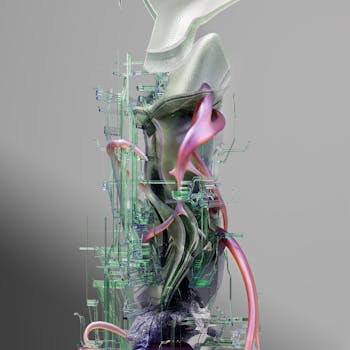
TL;DR
- AI accelerators are specialized chips that speed up machine learning tasks like image upscaling, voice recognition, and on-device generative features.
- Types to know: integrated NPUs in laptops and phones, discrete GPUs, USB or PCIe NPUs, and cloud TPUs. Each trades off raw speed, power use, and software support.
- Best choices by need:
- Everyday productivity: devices with integrated NPU or a recent GPU for fast photo editing and smarter OS features.
- Privacy focused: on-device NPU for local speech and photo processing.
- Creative generative work: discrete GPUs or external accelerators for heavy models.
- Mobile or travel: ARM devices with efficient NPUs for battery friendly inference.
What is an AI accelerator
- An AI accelerator is hardware optimized for tensor math and matrix operations used in neural networks.
- They run inference and sometimes training workloads much faster and more efficiently than general purpose CPUs.
- Common marketing names include NPU, DPU, TPU, and AI Engine, but underlying function is similar: matrix multiply, low precision compute, and fast memory access.
Types and where you find them
- Integrated NPUs: Found in modern phones, some ultrabooks, and laptops. Excellent for background AI features and low power local inference.
- Discrete GPUs: NVIDIA and AMD GPUs remain the most flexible choice for creators and hobbyists who need broader model compatibility and CUDA or ROCm ecosystems.
- External accelerators: USB or Thunderbolt NPUs and PCIe cards designed for desktops. Good when laptop has no discrete GPU.
- Cloud accelerators: TPUs and GPU instances on cloud providers. Best when you need massive scale but not for local, private workflows.
Performance metrics to watch
- Throughput: measured in inferences per second or TFLOPS for FP16/INT8 workloads. Higher is better for batch tasks.
- Latency: important for interactive features like real time voice or camera filters. Lower latency improves user experience.
- Precision support: many accelerators use INT8 or BF16 for efficiency. Some tasks need FP16 or FP32 for quality.
- Memory bandwidth and on chip memory: determines how large models can run locally without swapping.
Power and thermals
- Integrated NPUs are highly power efficient, often using under 5 watts for common tasks. Great for battery life.
- Discrete GPUs and external accelerators can use tens to hundreds of watts. Expect noise and heat in sustained workloads.
- Thermal throttling affects sustained performance. If you plan long rendering or training runs, choose solutions with robust cooling.
Software and compatibility
- Driver and framework support matters more than raw spec numbers. Check support for frameworks like TensorFlow Lite, ONNX Runtime, PyTorch Mobile, and vendor SDKs.
- Ecosystem lock in: NVIDIA CUDA provides broad model compatibility but ties you to NVIDIA hardware. Some NPUs require conversion or vendor toolchains.
- Model quantization: many accelerators perform best with quantized models. Ensure toolchain can export your models to INT8 or BF16 if needed.
Privacy and offline capability
- On-device accelerators let you run sensitive tasks locally, avoiding upload to cloud. Great for voice transcription, camera effects, and private assistants.
- Hybrid setups allow local preprocessing then optional cloud refinement for heavier tasks.
Real world use cases
- Photo and video: real time denoise, upscaling, background blur, and style transfer. NPUs speed these up without heavy CPU load.
- Voice and transcription: low latency local speech to text for dictation and meeting notes.
- Productivity: smarter search, summarization, and contextual assistants integrated into apps.
- Creative AI: image generation and model fine tuning require more throughput and favor discrete GPUs or external accelerators.
Buying guidance by user type
- Choose integrated NPU on laptops and phones if you want battery friendly AI features, seamless OS integration, and privacy.
- Choose a laptop with a discrete GPU if you do creative work, light model training, or want the broadest tool support.
- Choose an external accelerator if you need desktop class inference on a thin laptop or want a plug and play boost without buying a new machine.
- Consider cloud if you need high end training or occasional massive compute bursts and you do not need local execution.
Checklist before you buy
- Check software support for your workflows: TensorFlow Lite, ONNX, PyTorch Mobile, or vendor SDKs.
- Match power and thermal profile to your usage. Short bursts vs sustained runs matters.
- Confirm model precision requirements and whether the accelerator supports them.
- Verify connectivity and ports for external devices: Thunderbolt or USB4 and required drivers.
- Budget: integrated NPUs are free with device purchase, external accelerators add cost but extend usable life of a laptop.
Bottom line
AI accelerators bring real world benefits to everyday users, from faster photo edits to private voice assistants. For most people, devices with integrated NPUs provide the best balance of battery life, privacy, and seamless experience. Creators and power users should prioritize discrete GPUs or external accelerators for model flexibility and raw throughput. Choose based on the workloads you run, software compatibility, and how much power and heat you can accommodate.
Found this helpful? Check our curated picks on the home page.